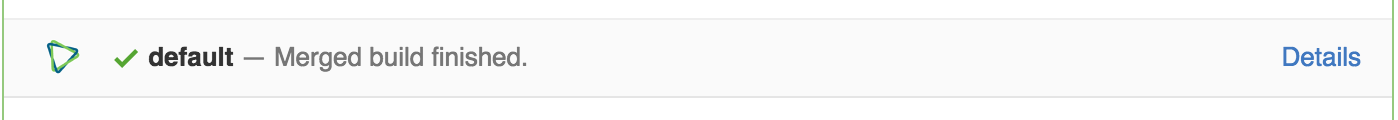-
Sean Madsen authored
perl -0777 -i -pe 's|^(.*)\n-{3,}$|## $1|gm' `find . -name '*.md'` perl -0777 -i -pe 's|^(.*)\n={3,}$|# $1|gm' `find . -name '*.md'`Sean Madsen authoredperl -0777 -i -pe 's|^(.*)\n-{3,}$|## $1|gm' `find . -name '*.md'` perl -0777 -i -pe 's|^(.*)\n={3,}$|# $1|gm' `find . -name '*.md'`
Testing
Testing in CiviCRM is done by a combination of human code review and testing as well as automated testing. Testing is done based on pull requests (PRs) in GitHub. Pull requests are code submitted in response to issues reported in JIRA, the issue tracking system for CiviCRM.
Automated tests
TO DO:
Manual testing
When testing the process you should use is:
- Check if the PR is paired with an issue in JIRA
- Read the JIRA ticket
- Look at the bug in JIRA and ask yourself if you agree with the analysis of the bug
- Check if the automated tests have passed
- Attempt to replicate the bug
- Comment on the Github PR if you managed to replicate the issue, and how.
- Check that the bug has been fixed with the patch
In order to reproduce the bug you can reproduce the issue in the appropriate CiviCRM Sandbox. Enabling debugging can help to get more details.
CiviCRM uses a system called Jenkins to do automated testing. To get to Jenkins results for a specific PR click Show all checks and then Details.
When Jenkins runs the tests, it also setups a test site that will be available for aproximately one week. To find the link to the site click "Console Output" on the left hand menu. Click "Full Log" at the top of the page and then you can search for CMS_URL in the output.
There are multiple times that CMS_URL is in the log output.
If a PR is updated or re-tested, the initial test site will be deleted (since a new test site will have been created).
If the tests have failed for something that we suspect is a random failure, we can ask Jenkins to run the tests again by commenting in the PR "Jenkins, test this please" (this is the GitHub PR Builder plugin). For new (unrecognised by Jenkins) contributors, Jenkins will automatically respond "can an admin verify this patch?", and a Github user with admin permissions may approve running the tests by commenting on the PR "ok to test". If the user is trusted, CiviCRM administrators can add the person to the whitelist by commenting "add to whitelist".
Jenkins only builds a Drupal site that is built against the branch that your PR is modifying. If you need to test a patch against another CMS than you will want to test the patch in your own environment.
If you have an existing environment you can use git or hub to checkout the specific PR.
Hub example where 8473 is the PR ID.
hub checkout https://github.com/civicrm/civicrm-core/pull/8473